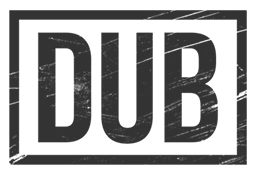What I have always loved about working within Photoshop was that it has felt like going on an adventure. I would have in my mind this amazing place that I wanted to travel to, and I knew I could get there, but didn’t quite know the path or how long it would take. That describes the process for many of these digital manipulations for me. In my mind, I have the final result, but getting there isn’t mapped out entirely.
Using a base image, I love the challenge of creating an entirely different scene. Seeing many of the “floating island” type images on the inspiration bookmarks I have, I just knew I had to give this a shot.

This was a photo that I took in South Pittsburg, TN on our way home from vacation. I saw the church from the expressway on the way to our destination and made a note of where it was so that on the way back I could stop and get some photos. It wasn’t in the best spot, but I managed to get a few photos. The image I used was actually the least desirable one that I had. The dead on angle, distracting power lines, and lighting just made it one of those that I would have cataloged in Lightroom but probably never do anything with.
So why not use that one?
I don’t have a step by step tutorial for how this image was created but I can tell you that it was similar to building a real house. First I laid the foundation by creating the base. I then placed the church in and removed anything distracting, such as the power lines. From there, it was a matter of adding in the elements. Here are all of the elements that I used in creating the final scene:

After I had the final image, I did a few color variations such as these:


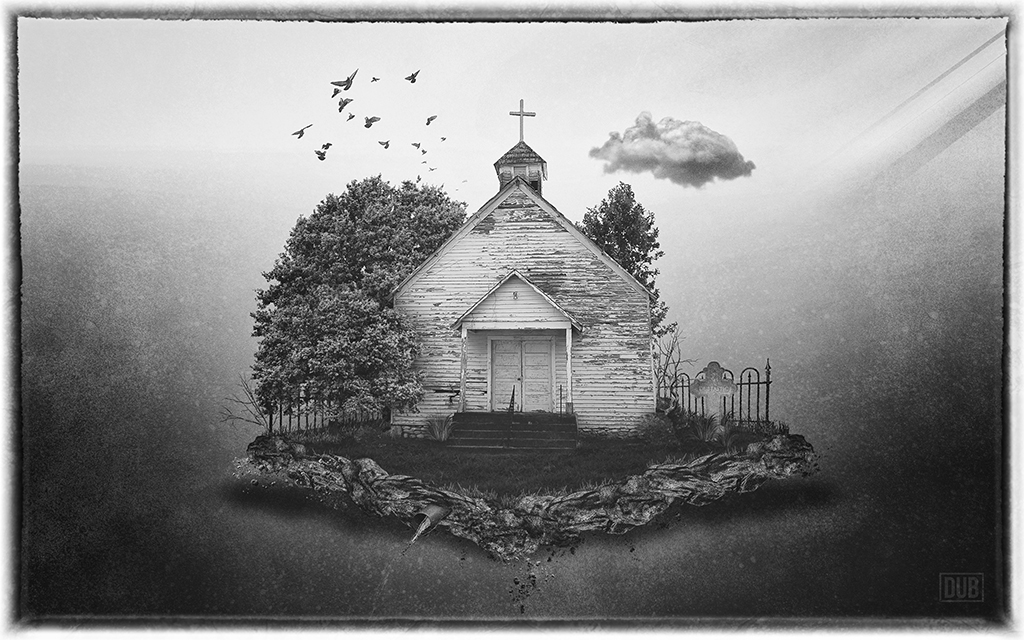
Also available on Behance