
For the past many years, I have shot primarily with a Nikon D700. Sure, there are lots of new options out there that I could upgrade to, but I honestly have not had a reason to drop a few grand on a new camera body, so I have continued to shoot with my D700.
However, work was a different story.
For about 2 weeks earlier in the year, and then for a week this month, through my company, we had rented a Nikon D750 to couple with my Nikon D700. Getting to the point where swapping lenses was too much of a pain and horribly impractical all the way around, the additional camera body was a welcomed change of pace. I had planned to have my 24–70mm f/2.8 and 70–200mm f/2.8 in use along with the double Rapid Strap.
The plan was to rent the extra body for two events, both functional fitness, where I would need something quick. One event would be outdoors and the other inside. Two different environments. Through the course of 2 weeks, I gave the D750 a pretty good test, shooting in rain, sun, snow, as well as indoors in a controlled climate. For the last event, I would not be close up at all, so we also rented a Nikon 300mm f/2.8 and monopod. I would also be in the California heat!


On a side note, my boss bought me this wicked bag for Christmas. It is a No Bull Project bag that is not at all made for toting camera gear. But a camera head bought the bag and a Pelican insert for it and posted it to social media, where my boss got the idea. I really dig the setup and it was perfect for carrying on the plane.
I ended up moving a few things around, but that is basically what I ended up with. I did not try to pack all of my lenses, flashes, etc. Just what I would need on the trip. Both camera bodies, flash, 50mm, 70–200, and 24–70. In my suitcase I tossed in the Rapid Strap and chargers. Oh, I also had room for a laptop here, so that was a bonus.
THE GOOD
My D700 has the extended battery grip and we did not rent that for the D750, though that is my favorite configuration. It was not as bad as I thought, though it did make changing orientation a little tricky since I am so used to the grip on my D700. Much easier changing it around when shooting the 300mm on the monopod, however.
The D750 felt better in my hand. Not really sure if it was just because it was a “new toy” or if the shape of the body has change slightly, but it did feel more comfortable. The LCD is bigger than that of the 700 as well.
The speed of the 750 was great. It was noticeably faster, so much so, that I ended up using it primarily over the 700 for the action shots I needed.
The WiFi was an incredible feature for me. In the events I was covering, I really needed the ability to post updates to social media very quickly. In the past, I had taken quality shots with my 700 and then posted stuff on the go with my phone. Being able to pull photos down off the camera in real time was amazing. I also downloaded an app called iWatermark, which was worth the $1.99 price tag. I created 2 versions of the company’s watermark and the app saved them to be easily reapplied later. I could pull down a hi-res image off the camera, watermark it, and have it on social media in minutes. Big advantage over what we had been doing in the past.
THE BAD
During the second event on a Saturday, I started shooting around 10am and finished around 6pm. I had nearly filled up both cards on each camera. The 700 battery had hardly been drained, yet the 750 barely had any juice left. From what I have read, the WiFi really sucks the life out of the battery. I imagine it might not be an issue with the extended battery grip, but I was really shocked to see the battery drain that fast, especially compared to my other camera body.
The WiFi, while nice, was also somewhat buggy. At least the app that accessed the photos. I guess I understand why it does this, but when you turn the camera off, the WiFi is disabled. So turning the camera back on does not mean the WiFi comes back on automatically. You have to go into the menu in order to turn it back on, then connect your phone. After that, I ran into times where the app would not load any photos, or just hang. That was really frustrating when trying to get a photo off of it quickly. It also appears to time out. I had pulled some photos off to place a watermark on and post to social media. I went back to the app to browse a few more, and the photos wouldn’t load. I had to re-enable the WiFi again.
Some of the button locations were in a different spot. It took me a minute to get used to it and if I got too frustrated, I could just Google it. It wasn’t too much of a stretch.
Note: I shot some video on the 750 but not being a video guy, I didn’t really do much with it. Basically what I used it for was to obtain b-roll and that’s about all. I can say that the tilting LCD and live view for both video and photo was extremely useful.
SHUTTER COUNT
Out of mere curiosity, I pulled the shutter count off my 700. After the last event, it was sitting at 82,696. I was a little shocked to see that the rental 750 was about half that count. My camera is much, much older, but I guess these rentals see a lot of action.
IMAGE QUALITY
So the raw files from the D750 are significantly larger than the D700. On average, the raw files from my 700 are around 10MB. The files from the D750 are around 27MB. The file from the 700 is 4256×2832 and the 750 file is 6016×4016. I would post a lot of samples, however, they were taken for work so technically I don’t own them. ;-)
COMPARISONS

Above: Left is the D700 with 70-200mm f/2.8 and on the right is the D750 with 300mm f/2.8. Below are some side by side comparisons of the camera bodies.




SUMMARY
Quite simply, I would love to have a D750. :-)
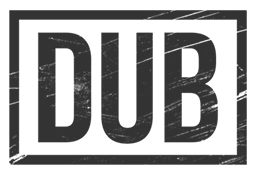
Really like the bag and am trying to find out where to get one. While I like Canon products you ecentally carry the same type of gear as I do.
Andrew – The bag is from No Bull but the dividers inside were purchased elsewhere. I believe you can find the bag here: https://www.nobullproject.com/collections/bags-nstuff